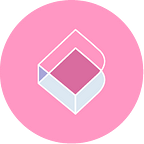Message to attackers: You can keep trying, but you won’t get a single $DOKI from us. We don’t deal with extortionists, period. You are free to buy from Uniswap like everyone else.
Recently, our website has been subject to extortionist DDOS attacks, rendering many users from being unable to access the staking page due to temporary outages in service. While we work to implement mitigation measures, we want to reassure everyone that your funds are safe and secure in our pool contracts which are stored on the Ethereum Blockchain. Even if our staking page is unavailable, you can interact directly with our contracts using Etherscan to approve, stake, claim and unstake.
Disclaimer: Mistakes made when interacting with contracts directly can be costly as blockchain transactions are irreversible. If you are not fully comfortable with the technical instructions below, it is HIGHLY recommended to wait for the UI to be back online. The Doki Doki team is not liable for any loss of funds due to individual mistakes.
To begin, determine which pool contract you wish to manage and access it via the following links.
DOKI Pool: https://etherscan.io/address/0x0ce0f2b998c0a1b0280dcc95935108781d18e65b#writeContract
DOKI-ETH Pool: https://etherscan.io/address/0x95583a6f7aaaa56c48b27413d070219e22844435#writeContract
WETH Pool: https://etherscan.io/address/0xb3a2af499af8f717bb3431968f8e0b038c975686#writeContract
WBTC Pool: https://etherscan.io/address/0xde846827ce3022ecd5efd6ed316a2def9ab299b8#writeContract
After accessing the contract, ensure that you are on the Contract / WriteContract page. Click “Connect to Web3” and connect using the Ethereum wallet you use to stake DOKI.
About numerical values
On Etherscan, claim / approve / stake / unstake input and output values are in 1e18, so you may want to use a converter. Use this tool for convenience:
Claiming Earned Doki
Input desired amount (1e18) -> Write
Staking
Input desired amount (1e18) -> Write
Unstaking
Input desired amount (1e18) -> Write
Approving DOKI / LP / WETH / WBTC
You will need to navigate to the appropriate token contract:
DOKI/ETH LP: https://etherscan.io/address/0x1d4b2b2a2ca8762410801b51f128b73743439e39#writeContract
WBTC: https://etherscan.io/token/0x2260fac5e5542a773aa44fbcfedf7c193bc2c599#writeContract
WETH: https://etherscan.io/token/0xc02aaa39b223fe8d0a0e5c4f27ead9083c756cc2#writeContract
Input the pool contract address in spender field, and the amount you want to approve
Example input below for approving 1 $DOKI for the $DOKI pool.
How to check my staked balance?
Navigate to the Read Contract tab on the pool contract page, and query balanceOf with your own ethereum address as the input.
💬 Join the Doki Squad!
- Discord: https://discord.gg/K32BeEY
- Website: https://dokidoki.finance/
- Twitter: https://twitter.com/dokidokifinance
- Telegram: https://t.me/ddnfg